Dear Students,
A very warm welcome to Term 3 which officially starts from Monday, 16 September.
All course materials including subject outlines, learning guides and assessment tasks are available here, in the Student Portal for the classes you have enrolled in this term.
You will have access to your subjects one week prior to the start of each subject. Please check the class dates in the Timetable for your Course Program that was emailed to you with your Confirmation of Enrolment.
Your Trainer for each subject will be listed under the title of your course.
Subjects that you are enrolled in will appear under
My courses in the main panel of the homepage (note: depending
on the number of subjects you are enrolled in, not all of them may be displayed
here).
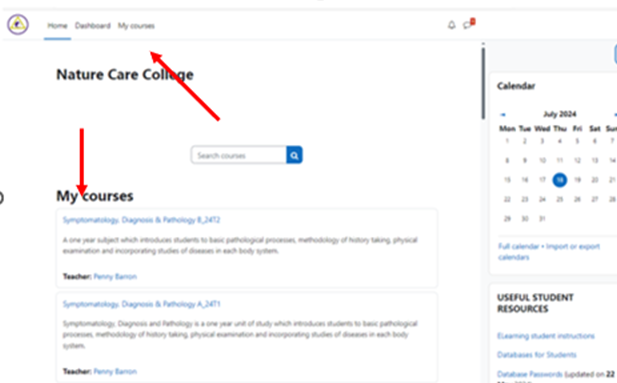
Alternatively, you can click on the ‘My Courses’ tab on top of the page. Here you can sort your subjects via the drop-down menu into In-progress and past courses.
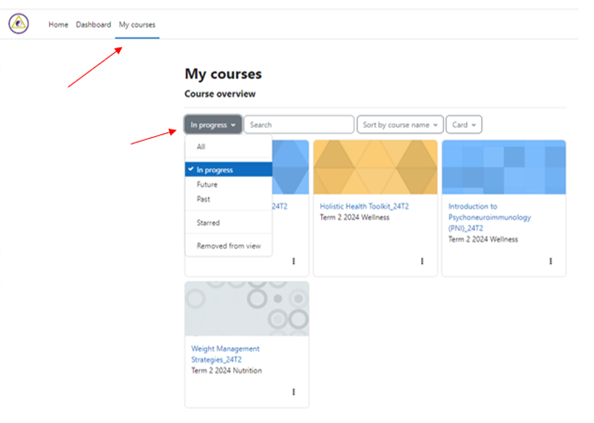
If you are new to Nature Care or not familiar with using the Student Portal, please have a look at the 'Useful Student Resources' section on the right-hand side of your home page. Here you will find:
- E-learning student instructions
- Online Database passwords
- Reference Guide - designed to assist the students at Nature Care College to reference papers at an appropriate academic standard
- Booklist - a list of compulsory textbooks for each Course Program.
- Assessment Procedures - designed to inform and assist you in completion of the assessment requirements for your subjects.
If you have any technical problems, please contact Student & Learning Services through info@naturecare.com.au
How to access the Virtual Classroom
Please read the virtual classroom instructions for students located in the 'LIVE CLASS LINKS and RECORDINGS' section of your individual course page. Here you will also find the links for the live class sessions, along with the folder where the class recordings can be located within 24 hours of the live scheduled class.
When your class is scheduled to start, click on this link to join the live session via Zoom.
Make a note of the meeting ID
and passcode for each class.
If for any reason the link doesn’t work or you don’t have access to the Student
Portal, you can join a class through the Zoom website: www.zoom.us Click on ‘join a meeting’ and
use the meeting id and passcode provided on the course page.
If it's not compulsory to join in the live class, you will have access to the class recording within 24 hours.
Please note that all subjects in the following Course Programs have a live online attendance requirement.
- Professional Certificate in Astrology
- Professional Certificate in Energetic Health
- Professional Certificate in Meditation Facilitation (except Communicate with Clients)
- Wellness Coaching Skills (subject)
- The Successful Wellness Coach (subject)
- The Power of Gratitude Practices (subject)
- Small Group Coaching Mentoring Sessions
- Nutritional Therapeutics Tutorials A/B (2 out of 4 sessions require live attendance)
- Clinical Practice Training
Virtual Classroom Protocol
If you have a question for your Trainer, you can ask it through the Course Forum.
Each week prior to the lesson your Trainer will review any academic course content questions. Your Trainer will address the course-related questions at the start of the next scheduled live lesson.
Please note that Trainers are not available to respond to Course Forum enquiries outside of the scheduled class duration.
For general enquiry matters relating to assessments please email info@naturecare.com.au and a team member will respond to your query during college office hours.
How do I communicate with my Trainer? (private messaging)
If your communication requires a private conversation with your Trainer, then you can use 'messages' for this. Log into the Student Portal and click on the little speech bubble in the top-right corner - add your trainer’s name in the search box and press enter. The option to send a message should appear.
Please restrict use of the private messaging facility for personal
matters only e.g. illness that affects submitting your assessment etc. If your
query is about the subject, due dates, course material etc. you should use the
forums or email the college.
When using messages, please make sure you include the subject that the query is about. Many of our Trainers are allocated several classes, so it is helpful that you include the name of the subject.
Assessments
As soon as you have access to your course, please have a look at the assessment requirements for your subject/s. It’s a good idea to diarise the due dates to help you plan your learning.
Resources
The on-line resources in the Student Portal for each subject are available to you from the term you commence your studies until four weeks after the course program completion date. After the current term ends, you will find completed subjects in the 'past courses' tab on your timeline.
If you wish to keep any of the resources provided, please ensure that you download and save the relevant materials to your computer.
Class Recordings
Please note the class recordings cannot be downloaded and will only be available to you during the current term of study. The class recordings for all relevant subjects will be available until four weeks after each subject’s completion date.
How to Access Results
Each term you will be able to access your grades via the grade book within the Student Portal. Results for all Term 3 subjects will be available from Friday, 13 December or as they become available.
If you need help with anything, please reach out as we are here to support you throughout your studies. We wish you all the best for a wonderful term of study!
Yours in health and happiness,The Nature Care Team